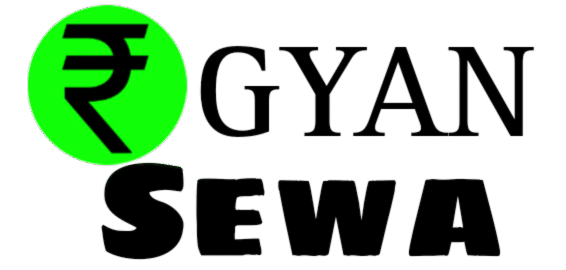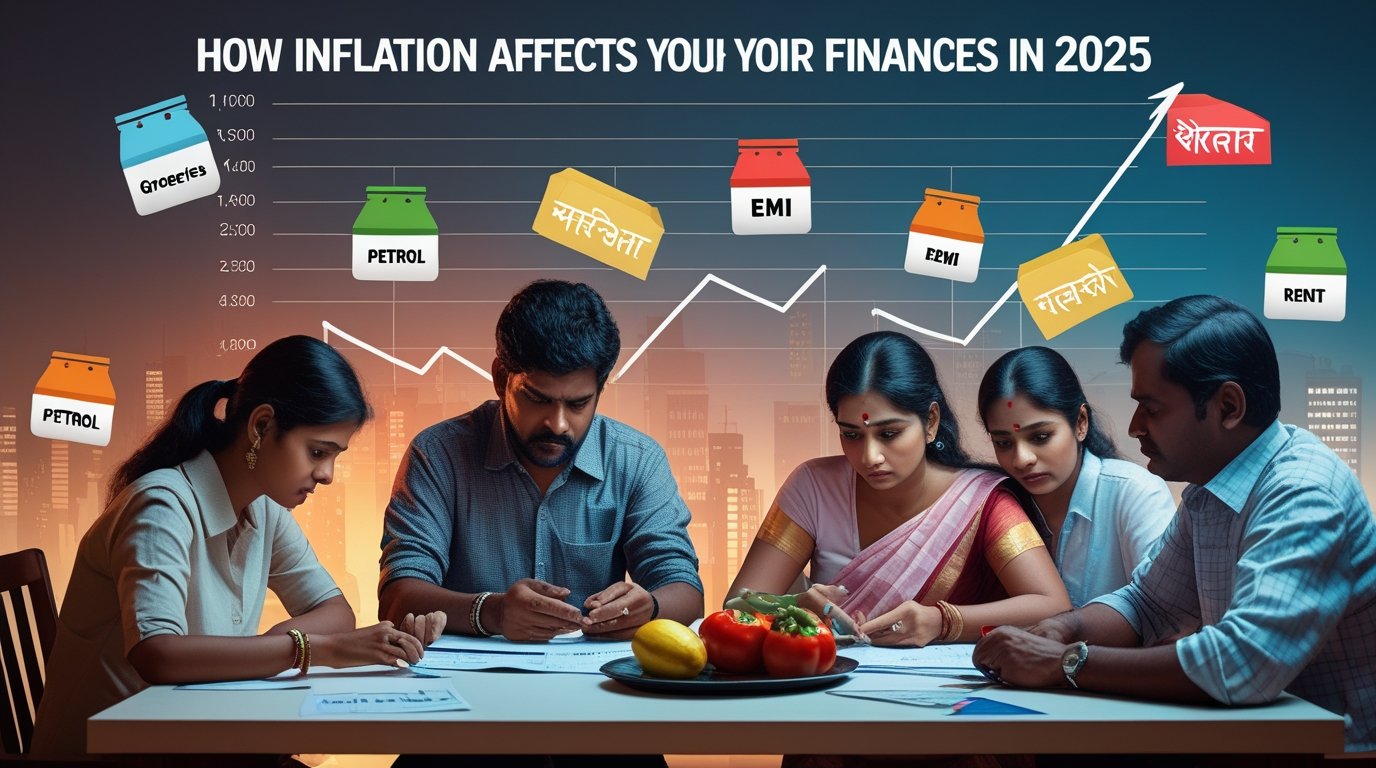Struggling to save money consistently? You’re not alone. Between daily expenses, unexpected bills, and tempting splurges, building a nest egg can feel like an uphill battle. But what if you could save effortlessly, without constant willpower? Automating your savings is the game-changer you need. This article dives into the transformative benefits of automating your savings, offering practical tips, real-world examples, and 2025-compliant strategies to help you grow your wealth stress-free. Whether you’re a budgeting beginner or a seasoned saver, you’ll learn how to make your money work smarter.
Why Automating Your Savings Matters
Saving manually—transferring money to your savings account when you “remember”—is unreliable. Life gets busy, and priorities shift. Automating your savings eliminates human error, ensuring consistent progress toward your financial goals. Here’s why it’s a must in 2025:
1. Builds Consistent Saving Habits
Automation creates a “set it and forget it” system. By scheduling regular transfers to your savings account, you prioritize saving before spending. This habit compounds over time, turning small contributions into significant wealth.
- Example: Sarah, a 30-year-old teacher, automated $100 monthly transfers to her high-yield savings account. After five years, she saved $6,000 plus $450 in interest, funding her dream vacation.
2. Reduces Financial Stress
Manual saving often leads to guilt or anxiety when you forget to save. Automation removes this burden, giving you peace of mind that your savings are growing steadily.
- Case Study: A 2024 survey by Bankrate found that 60% of Americans feel stressed about saving. Those using automated savings reported 30% less financial anxiety.
3. Maximizes Compound Interest
The earlier and more consistently you save, the more you benefit from compound interest. Automation ensures regular deposits, letting your money grow exponentially.
| Years | Monthly Savings ($100) | Total Saved (5% Interest) |
|---|---|---|
| 5 | $6,000 | $6,802 |
| 10 | $12,000 | $15,971 |
| 20 | $24,000 | $41,103 |
Table: Growth of automated $100 monthly savings at 5% annual interest, compounded monthly.
4. Prevents Impulse Spending
When money sits in your checking account, it’s tempting to spend it. Automating transfers moves funds to savings before you can splurge, acting as a financial firewall.
- Tip: Set up transfers on payday to save before you see the money in your checking account.
How to Automate Your Savings in 2025
Ready to start? Here’s a step-by-step guide to automate your savings effectively:
Step 1: Define Your Goals
Clear goals keep you motivated. Are you saving for an emergency fund, a home down payment, or retirement? Assign specific amounts and timelines to each goal.
- Example: Save $3,000 for an emergency fund in 12 months ($250/month).
Step 2: Choose the Right Accounts
Select accounts that maximize returns, such as high-yield savings accounts or investment platforms. Compare fees, interest rates, and accessibility.
- Recommended Tools:
- Ally Bank: 4.2% APY, no fees (Ally Bank).
- Wealthfront: Automated investing with low fees (Wealthfront).
Step 3: Set Up Automatic Transfers
Most banks and apps allow you to schedule recurring transfers. Link your checking account to your savings or investment account and choose a frequency (weekly, biweekly, or monthly).
- Pro Tip: Split transfers across multiple goals (e.g., 50% to emergency fund, 50% to retirement).
Step 4: Monitor and Adjust
Review your automation quarterly to ensure it aligns with your income and goals. Increase contributions as your income grows or cut back during tight months.
- Internal Link: How to Budget for Savings in 2025.
What’s New in 2025 for Automated Savings?
The savings landscape is evolving with technology. Here’s what’s trending in 2025:
- AI-Powered Savings Apps: Apps like Qapital and Chime use AI to analyze spending and save small amounts automatically (e.g., rounding up purchases).
- Crypto Savings Plans: Platforms like BlockFi offer automated crypto investments with up to 8% APY, appealing to risk-tolerant savers.
- Employer-Sponsored Automation: More companies integrate savings tools into payroll systems, letting employees automate contributions to 401(k)s or HSAs.
Suggested Visual: Infographic comparing traditional vs. 2025 automated savings tools.
Pros and Cons of Automating Your Savings
| Pros | Cons |
|---|---|
| Builds discipline without effort | May overdraw checking if not monitored |
| Maximizes interest earnings | Limited flexibility for tight budgets |
| Reduces impulse spending | Fees on some platforms |
| Saves time and mental energy | Requires initial setup |
Real-World Success Stories
Case Study 1: Jake’s Emergency Fund
Jake, a 25-year-old freelancer, struggled with irregular income. In 2023, he automated $50 weekly transfers to a high-yield savings account using Marcus by Goldman Sachs. By mid-2025, he had $5,200, which covered a medical emergency without debt.
Case Study 2: Maria’s Retirement Boost
Maria, a 40-year-old nurse, automated $200 monthly contributions to her Vanguard IRA. Over 10 years, her $24,000 investment grew to $35,000, thanks to consistent deposits and market growth.
Suggested Video: Embed a YouTube tutorial on setting up automated savings with Vanguard.
FAQ Section
1. What is the easiest way to automate savings in 2025?
The easiest way is to set up recurring transfers through your bank or a budgeting app. Log into your bank’s online portal, link your checking and savings accounts, and schedule transfers on payday. Apps like Acorns or Digit simplify this by automating micro-savings based on your spending habits. Always choose FDIC-insured accounts for safety.
2. How much should I automate for savings each month?
Aim for 10-20% of your income, depending on your budget. Start small—$50 or $100—and increase as you cut unnecessary expenses. Use the 50/30/20 rule: 50% needs, 30% wants, 20% savings/debt repayment. Adjust based on goals like building an emergency fund or investing.
3. Are there risks to automating savings?
Yes, but they’re manageable. Overdrawing your checking account is a risk if transfers exceed available funds. Monitor your balance and set up low-balance alerts. Some platforms charge fees, so read terms carefully. Always verify the security of apps or banks (e.g., FDIC insurance or SEC regulation).
4. Can I automate savings for multiple goals?
Absolutely! Many banks and apps let you split transfers across accounts. For example, allocate $200 monthly as $100 to an emergency fund, $50 to a vacation fund, and $50 to investments. Tools like Betterment allow goal-based automation with customizable portfolios.
5. What are the best tools for automating savings in 2025?
Top tools include Ally Bank (high-yield savings), Wealthfront (automated investing), and Qapital (goal-based micro-savings). Compare APYs, fees, and features. For crypto enthusiasts, Coinbase offers automated staking plans, but research risks thoroughly.
Conclusion
Automating your savings is a powerful way to build wealth without stress. By creating consistent habits, reducing impulse spending, and maximizing compound interest, automation sets you up for financial success in 2025 and beyond. Whether you’re saving for an emergency fund, a dream purchase, or retirement, the tools and strategies outlined above make it easier than ever. Start small, choose the right accounts, and watch your savings grow effortlessly.